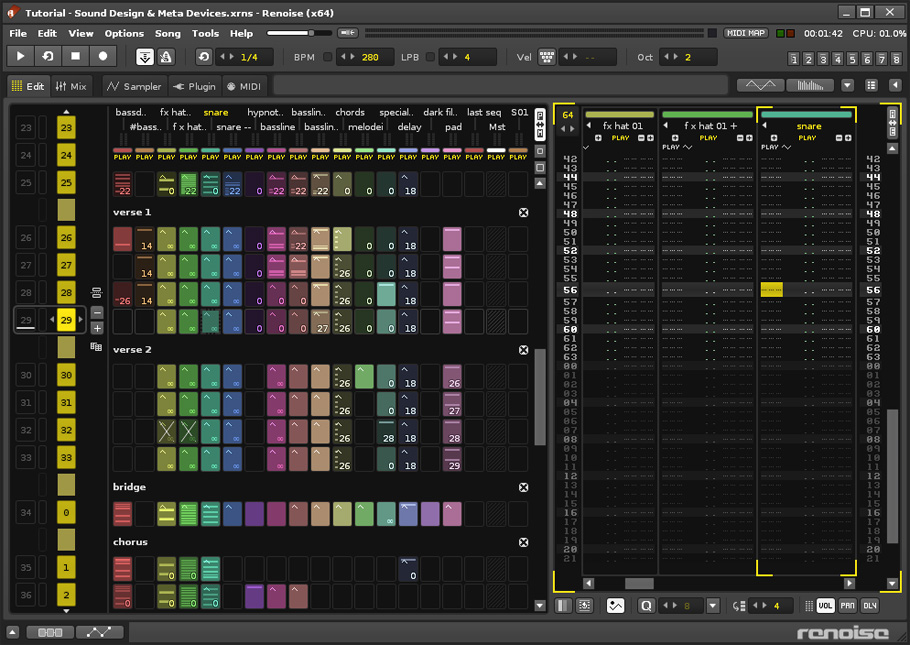Native Instruments‘ latest addition to the Maschine family is dubbed Maschine Jam.
The main things that differs the Jam from their previous Maschine hardware controllers (Mikro/Standard/Studio) is the multicolored 8×8 click-pad matrix and the eight dual-touch strips designed to help you control scenes, groups and patterns, play around, step sequence and mix/match clips live. It’s primarily built to be used with Native Instruments’ own Maschine software but it comes bundled with Ableton Live templates as well.
According to NI themselves the Jam is aimed at people that want to get going quickly: sequencing, improvising and jamming to build up a track, prepare an arrangement or create a live performance.
Besides the controller and Maschine software you get 29GB of sounds, Native Instruments’ Perform FX (designed for the Jam but will work with other Maschine controllers) as well as Komplete 11 Select which in itself contains 11 instruments and effects (including their classic Massive synth).
The “Lock” feature seems pretty cool – basically you lock the current setup and sounds in a sandbox allowing you to tweak and test everything however you want, whenever you want to go back to the original sounds you just unlock it. Also, personally I’ve grown to like hardware controllers with touch strips instead of classic knobs – especially when controlling effects like you probably will with the Jam (just let it go to instantly remove an effect can be really handy).
Read more @ native-instruments.com (€399 / USD$423)
Watch the Maschine Jam in action here: